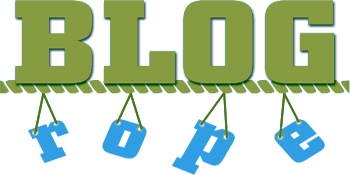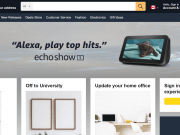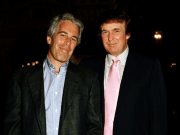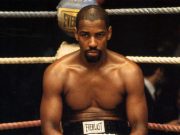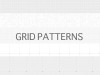Looking for some good Photoshop tutorials that will turn you into a professional? Well, there are a number of Photoshop tutorials out there! While some of you will teach you the basics, others focus on the popular aspects of Photoshop. However in this tutorial, we have combined 25 best Photoshop tutorials that will turn you into a professional. So if you want to do some professional work quickly, here are 25 Photoshop tutorials that will make you a pro:
1Photo Strip Tutorial

Want to create a twisted rope of your favorite photographs? After learning this tutorial, you will be convert all your photos into a twisted rope form.
2Flaming Skull Tutorial

The flaming skull tutorial will help you to create the flaming effect on the skull in a few number of steps. The tutorial focuses on how you can achieve the goals of blending in Photoshop.
3Product and Label Customization Tutorial

If you are looking forward to work professionally with Photoshop, then you must go through this tutorial. While the learning level of this tutorial lies somewhere between intermediate and difficult, it will help you in a number of places. You should be aware of all the basic concepts of Photoshop before taking a leap in this tutorial.
4Business Card Tutorial
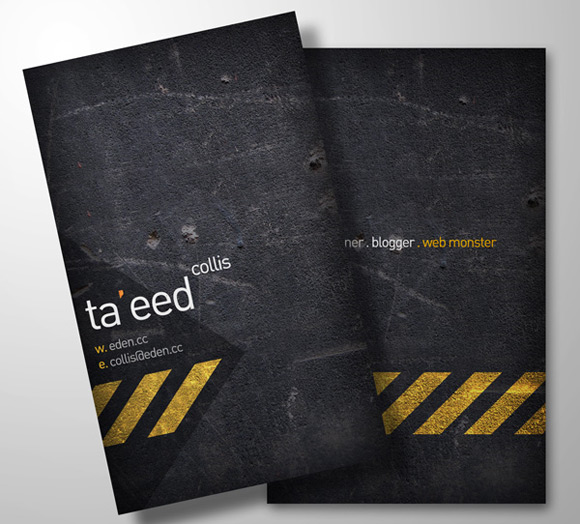
Want to design an extremely good looking business card in Photoshop which can be directly printed out? Well, if so then this tutorial is the ideal choice for you!
5Digital Bokeh Effect Tutorial

Want to create the digital Bokeh effect? The tutorial emphasizes a great use of blending brush and you will realize how easily you can re-create the bokeh effect.
6Abstract Watercolor Wallpaper Tutorial
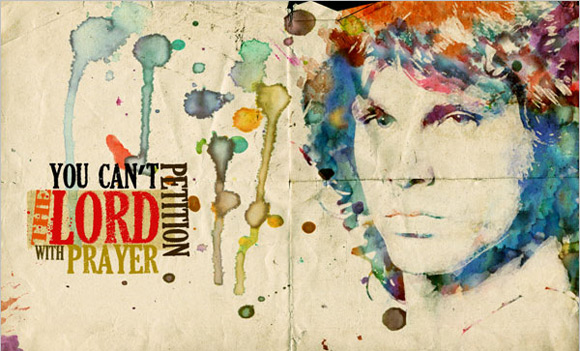
Watercolor wallpapers are really trending in the market now days and you would definitely want to learn to create it in Photoshop. You will learn a lot of new concepts in this tutorial like layer masking etc.
Source
73d Text Effect Tutorial
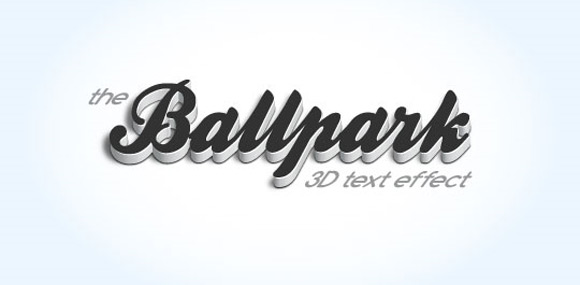
If you are planning to work with the real companies in the market, creating a 3d effect in text is the basic task that they will surely expect from you. So get ready for the real world Photoshop tasks by learning this highly useful tutorial.
8Fake Model Photography Tutorial
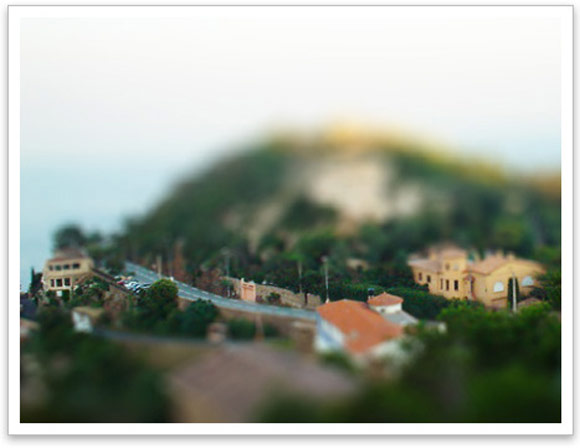
The fake model photography is very easy and you can easily combine your everyday photos to achieve this effect.
9Glowing Painting Effect

Want to learn light painting? Well, this is an extremely easy tutorial and after learning it, you’ll able to create light painting quickly!
10Glass Ball Tutorial
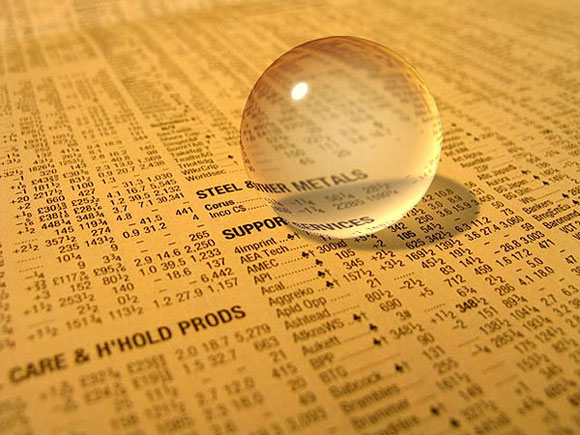
Want to create a glass ball on your photograph? Nine easy steps of this tutorial will show you how you can easily create a glass ball on almost any photo.
11IES Lighting Effect Tutorial
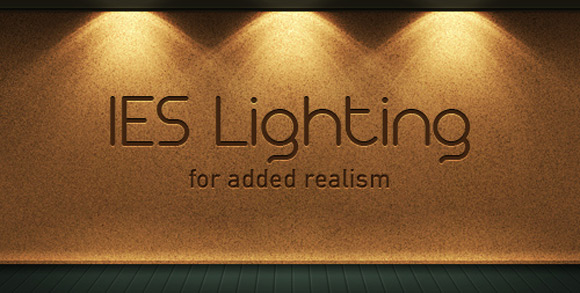
Learn to create a realistic lighting effect using Photoshop CS4. You will also be required to download a few more plugins and software which are absolutely free of cost.
12Fake 3D Look Tutorial
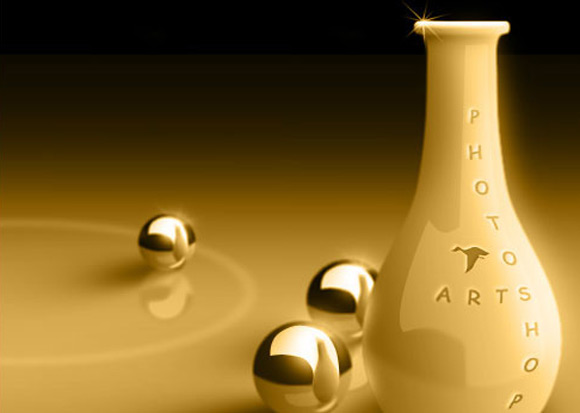
After learning this tutorial, you will realize that Photoshop is not just about editing photographs! Learn to create reflection and shadows in order to achieve that ultimate 3D look.
13Egg Planet Tutorial

An extremely beautiful effect created from just a few stock photographs!
Source
14Typographic Wallpaper Tutorial
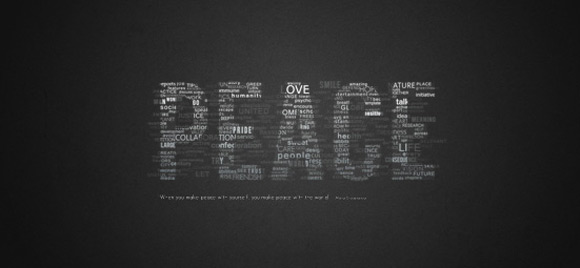
Typographic wallpapers are trending now days! Learn to create the most interesting typographic wallpaper from this tutorial.
15Add Texture To Skin Tutorial

Adding texture to the skin was never easier! You cannot only add texture to the skin but also to a number of other objects after learning this tutorial.
16Singing Apple Tutorial

Sounds Interesting, right? Well, if you want to learn to re-create this fantastic effect, then go through this small tutorial!
17RSS Icon Tutorial

In this tutorial, you will be taught to create a colorful RSS icon in only 15 small and simple steps!
18Pink Lady Manipulation Effect Tutorial

Transform a simple lady photograph into this pink lady photo after learning this tutorial. You will learn the techniques like face re-touching and blending.
19Pencil Effect Tutorial
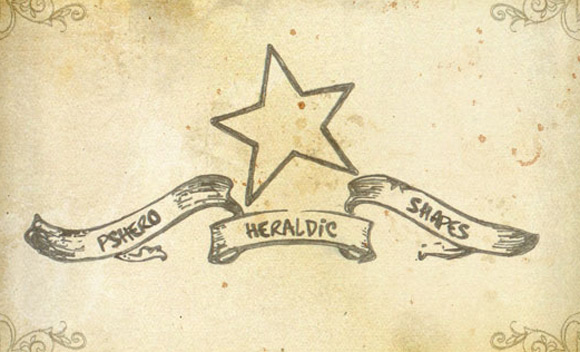
Pencil sketching and text are becoming quite popular now days. In this tutorial, you’ll learn to add pencil drawn objects in your photograph.
20Frozen Liquid Effect Tutorial
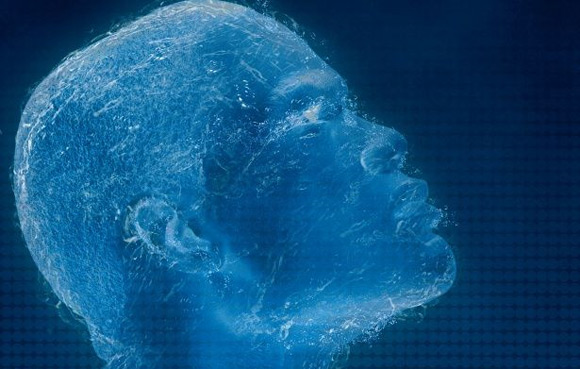
Want to create a frozen effect? This tutorial will show you the easiest way to create frozen objects and maintaining their transparency at the same time.
21Bullet Shot Effect Tutorial

This tutorial will teach you to create a bullet shot effect tearing the remote with all its parts flying in the air.
22Melting Camera Tutorial

A highly creative effect, you will be taught to work on layer masking to show the melting effect.
23Mold Paint To Face Tutorial

This tutorial will teach you some of the very important concepts like contouring and the effective use of brushes.
24Paint Dancers Tutorial

A nice and powerful tutorial that will teach you to paint imaginary photographs.
Source