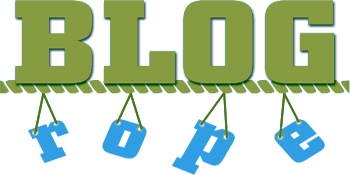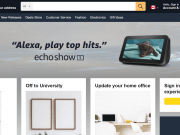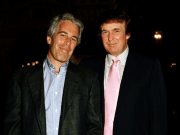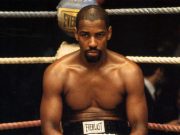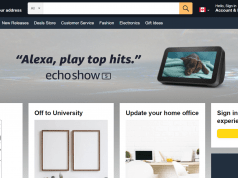WordPress is a popular platform for website owners because it offers great customization options, does not place any content restrictions and has a large follower base. While it is ideal for website owners who are interested in generating traffic to their WordPress site, sometimes this attraction to a large following may result in unwanted attention. Your site could attract hackers and other malicious parties. Hence, there are 3 important things to know about malware removal from your WordPress website.
As an open source project, WordPress is constantly updated to make it a safe CMS for website owners. However, hackers are also constantly developing new malware to target unsuspecting and vulnerable website owners. These hackers have developed malware to redirect traffic to malicious websites and steal visitor information.
Google will automatically detect malware and may turn away users from visiting your infected site. If you have a great warning system installed, you could identify the presence of malware on your WordPress site before it significantly affects your traffic levels. For some site owners, this reduction in traffic levels may serve as a warning against a possible malware attack.
Following are the 3 important things to know about malware removal from your WordPress website.
1How malware enters your WordPress site?

The most common source of malware is the choice of theme. Most website owners do not know much about website development or the code embedded in the theme. Malicious parties often develop great themes and embed suspicious code within it. Unsuspecting users will add this theme to their WordPress site, hosting the malware as well.
You need to consider your choice of theme very carefully. You should be very cautious of purchasing themes from third party vendors. Since the themes are not available directly through the author’s website, they may be more likely to have been tampered with and may contain additional malicious code. You should also be wary of free themes, especially those downloaded from suspicious vendors. You may need to research over the internet to find a great and credible source of free WordPress themes.
Themes that may cause malware to reach your WordPress site usually have snippets of code that may appear harmless. They will embed themselves onto your WordPress site and cause great damage that could even cause your sit to go down permanently. These snippets of code can also be found in other WordPress features such as plugins.
Aside from themes and plugins, hackers may inject malware to your WordPress site through the comment section where they may embed the malicious code. They could also use brute force attacks and other hacking methods to find a way to bring the malware to your WordPress site.
2How malware affects your website?

Malware serves a range of functions for the hackers who may have injected it into your site. The biggest risk associated with this malicious code for website owners is the real threat of collapse. With the malware installed, hackers can control your site. They could spam any requests made to your website and bring it down permanently, either for fun or to prevent you from expressing the content or ideas on your website.
Malware can also be used to access sensitive user information such as passwords, email addresses and identity. Hackers will use this information to attempt to maliciously access these users’ financial and personal accounts. If your website has malware, your visitors could be at an increased risk of fraud and theft due to their increased level of vulnerability.
Some hackers will use malware to install back links and other means to redirect traffic to the sites that they are interested in promoting. With these malicious snippets of code, hackers could make your website less visible to your visitors, and help increase the visibility of a different website. They may also track your visitors and make records of their preferences and online tastes.
Lastly, some malware may be used for advertising purposes. Hackers could promote their own products or services through banners and advertisements that are unwarranted, and may reduce the effectiveness of your optimization measures. Aside from making your WordPress site slow to load, these advertisements could also push away potential visitors who have no interest in viewing adverts.
If malware is left to operate freely on your WordPress site, it could prove costly for your business and your clients’ safety. You need to identify and get rid of malware as soon as possible. So, how can you go about this?
3Removing Malware to Clean your WordPress site

For most WordPress site owners, getting rid of malware may be a difficult challenge. Some owners will not even know where begins with WordPress malware removal. You may consider hiring out these services to dedicated professionals who guarantee complete malware removal for your site, such as WPFixs.
The brand offers a three-part malware removal strategy that will keep you safe from malicious attackers in both the short and long term. The first step involves scanning your website to find out whether it has been infected. The process will seek out any malicious snippets of code as well as any files that may already have been installed in your system. To make the process even more thorough, WPFixs considers the site build, administrators and all sources of the plugins, themes, frameworks, images and other components of your site. This makes it easier to isolate any malicious code or files without missing any part that may cause future problems.
Once the vulnerabilities have been identified, the malware removal service provider will initiate a cleaning process. This is carried out with the help of a number if cleaning tools that seek out and destroy malware. These tools are regularly updated to encompass newer developments by hackers. The team will engage in non-conventional means to get rid of problems that may not be solved through common means, such as removing spam comments that just can’t be eliminated. The process is thorough and offers comprehensive cleaning for your entire site.
After the malware has been removed, the team will fortify your website by developing and initiating customized tweaks to help reduce the risk of harm in future. They will also advise you on different measures to protect yourself from future malicious attacks that may leave your website and visitors vulnerable to these malicious agents.