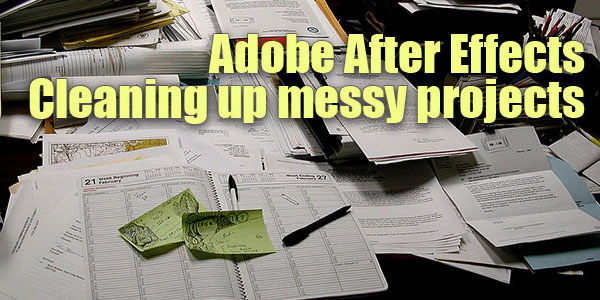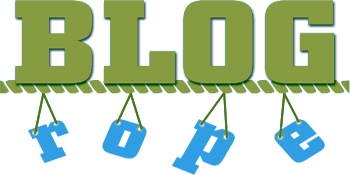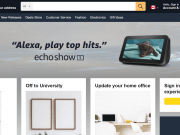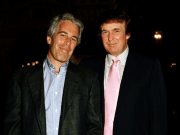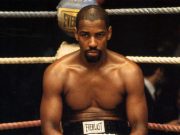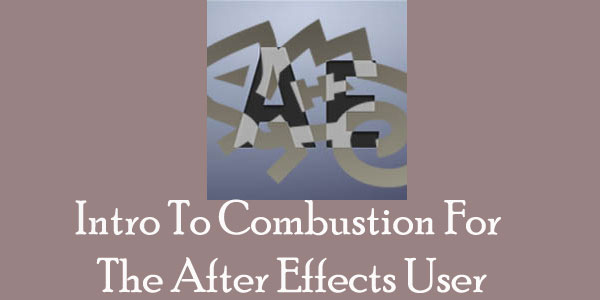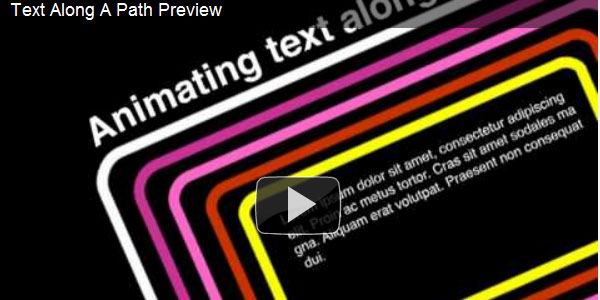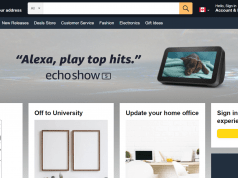15 Basic & Easy adobe after effects video tutorials for beginners training from videocopilot, creative cow, ae tuts+ and many more video tutorial websites. In movies and animated films there are lots of visual effects making the VFX creators, If you like to work with adobe after effects software and making your own effects then you have to learn these simple video tutorials. At this time when you are making an advertisement or a short film like teaser you will need or learn an after effects software. The demand is increasing day by day because if you have a VFX in the movie than it create an effect for a movie then people like your film. Here we showcase you 15 basic after effects tutorials.
Introduction to After Effects
In this tutorial you learn after effects basic training, How to use after effects so that you can move on the advanced things.
Tutorial – Video Copilot

Creating Pseudo Effects for After Effects
In this podcast, you see the advantages to using Pseudo Effects, will walk through creating one from scratch in an .XML file, and assist you in making your own presets more organized & professional looking.
Tutorial – Creative Cow
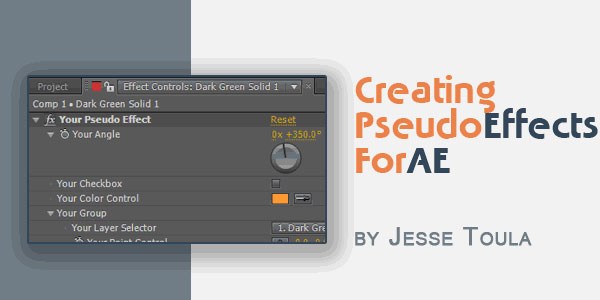
Adobe After Effects Quick Tip – Importing Image Sequences
Here is another great after effects tutorial in this video tutorial you learn how to handle image sequences, so they are easier to work with in your AE projects.
Tutorial – Creative Cow
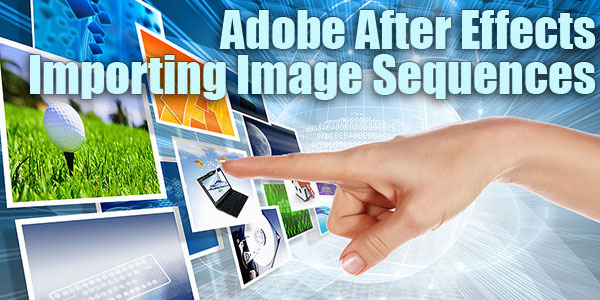
Quick Tip – After Effects – Auto-Creating Compositions
When you are working in adobe’s after effects , you can get footage from just about anywhere, and in most cases, they don’t have he time to figure out what the client gave you, as in most cases, they don’t even know. The quick tip shows you how to match your composition to a clip in your project to get you animating in AE in no time flat.
Tutorial – Creative Cow
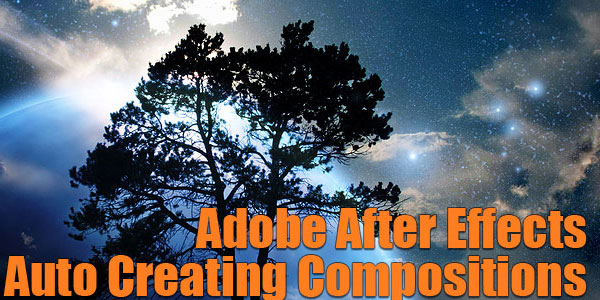
5 Basic Ways To Populate Mass Groups Within After Effects – AE Basix
In this Tutorial you learn the 5 individual ways of duplicating crowds, it also explains each of the methods, the pros and cons, and goes into the depth to show how to create the final preview using the difference matting techniques.
Tutorial – ae tuts+
Endlessly Zoom Into Your Own Droste Effect
In this Basix tutorial, You learn how to create the Droste Effect in Adobe After Effects. Ae tuts+ be parenting their footage to precomps and scaling to give the illusion of an infinite zoom.
Tutorial – ae tuts+
Rotobrush Tool in Adobe After Effects CS5
In this tutorial, Tom Green shows how easy it is to select the subject from one clip and drag it onto a new background.
Tutorial – Layers magazine
Intro To Combustion For The After Effects User
This tutorial is basically for those who love adobe after effects software and want to learn a different compositing software.
Tutorial – ae tuts+
Color Control in After Effects CS5
In this tutorial we are talking about colors one of the impact full thing in after effects for your production. Franklin McMahon discusses 3 features in after effects CS5 to help improve the color in your video clip check it out.
Tutorial – Layers Magzine
Sketching with After Effects
In this Podcast video the author shows how to use after effects to create the effect of sketching images onto the screen. Created from your video or other images, the sketch can then animate as rolling footage.
Tutorial – Creative Cow
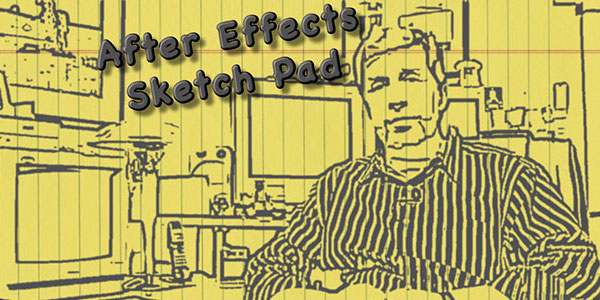
Understanding Interpolation Animation in After Effects CS5
One of the most powerful animation features of CS5, learn how to control your animations in different ways using spatial interpolation and temporal interpolation techniques.
Tutorial – Layers Magazine
Animating Text Along a Path In After Effects
In this tutorial we are going to learn how to create a sequence that involves text animating along a custom path using the first margin text property. A custom path is a vector path that is drawn freehand using the pen tool in after effects.
Tutorial – ae tuts+
Create an After Effects Tornado
Author demonstrates how to create a tornado in after effects and control all aspects of its appearance of its appearance and movement. It’s all done with the particle world so there are no 3rd party plug-ins required.
Tutorial – Creative Cow

Alignment Tools in After Effects CS5
Aligning visual elements inside a project is very important. Franklin McMahon goes over some of the alignment options in after effects, including the new align layers to composition feature in CS5.
Tutorial – Layers Magazine
Adobe After Effects Quick Tip – Cleaning up messy Projects
Nothing is worse than trying to work in an after effects project that’s an absolute mess. In this quick tip/ you will see how simple it is to clean up a project to make it easier to work in, or archive.
Tutorial – Creative Cow