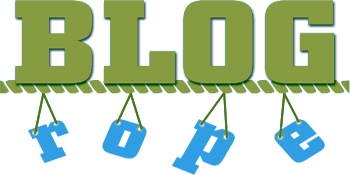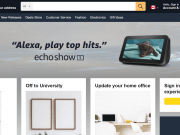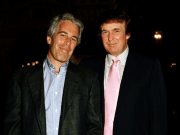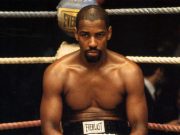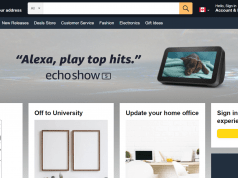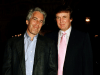Facebook recently launched their Smartphone ‘HTC Frist’ and after they launched a Facebook Home for some Android Smartphones, But some of people hate Facebook Home they don’t use that or don’t want to see their home screen like that because you can’t add a widget on Facebook home screen. So, if you want your previous phone style without losing anything or removing Facebook home to your current android phone.
Steps to uninstall Facebook Home
Go to the “Facebook Home settings” in Facebook Home.
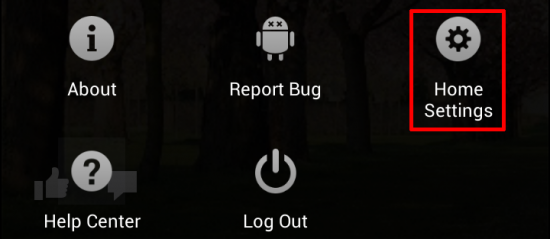
Next tap on “Turn off Facebook Home” just like we shown in this screen shot, You’ll be asked to confirm that you want to turn off Facebook home and then.. Nothing will appear to have happened. The next time when you press your home button on your Android Smartphone, you’ll see like this “Complete action using” pop-up on your screen, then choose your android launcher and then touch on “Always” and you’ll no longer be using Facebook Home.
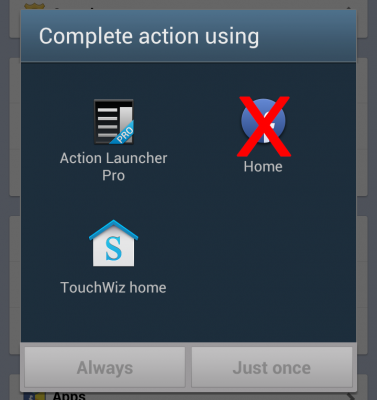
Source : Android central