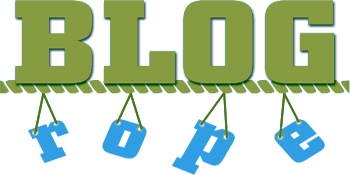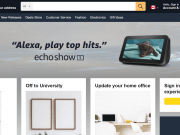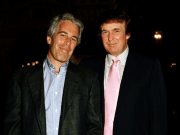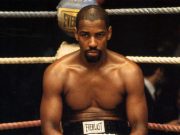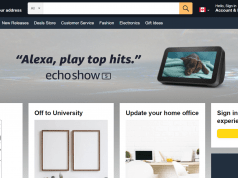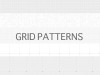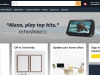Here we give you the top new features in microsoft windows 8, Windows 8 having many features to explore, first it’s have much faster speed than before microsoft windows version. Gives a new and elegant designs such as startup screen , menu bar, window pop-up. It’s have windows store for free apps, improving their performance, built-in antivirus and easy to use have a look these feature on your new windows 8.
1. Fast Boot Time in Win 8
The boot up speed has heavily improved by Microsoft some people hate win 7 boot upload time. But now you you will enjoy the loading speed in windows 8.
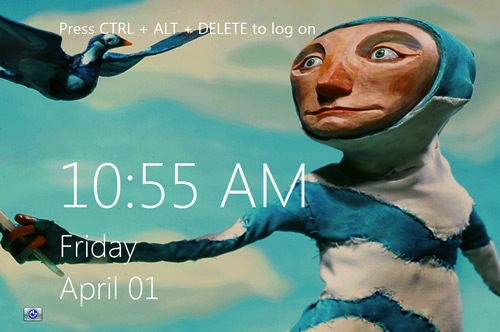
2. New Start Screen in Win 8
This is the main thing you love about windows 8, Now you will see a new style like Mac OS apps when you go to start button then you have an application which you installed in your windows 8. The grid layout seems to easy to use them or arrange apps.

3. Better Search Function in New Windows 8
It’s simple and easy functionality it’s a green color app’s window in which you have include 2 parts 1 is for apps and another is for search apps. The search box will appear from the right and give you the results. The search is even better than win 7.
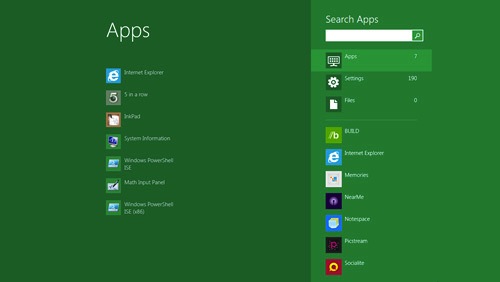
4. Windows 8 Store For Apps
You all know better that store is must for Microsoft windows, OS store than android market and now windows store. Here is Microsoft introduced a new store for win 8 apps. If you explore you love app store the store have paid as well free apps.
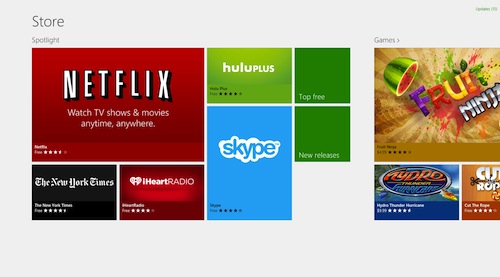
5. Windows Live Syncing
Live Syncing is really great feature in windows 8. In live syncing feature you connect 1 PC or laptop to other windows PC with Live ID and sync you all old computer personalized setting for a new laptop.
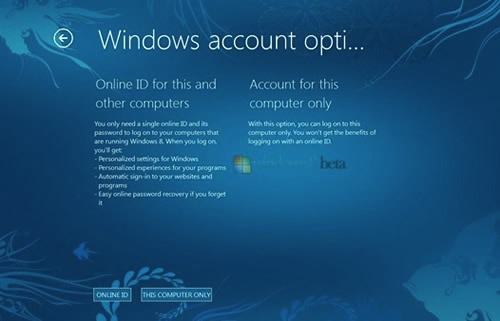
6. Built-in Antivirus with Windows Defender
Microsoft gives their own security essential anti virus software officially. This antivirus software protects your PC and laptop with high security
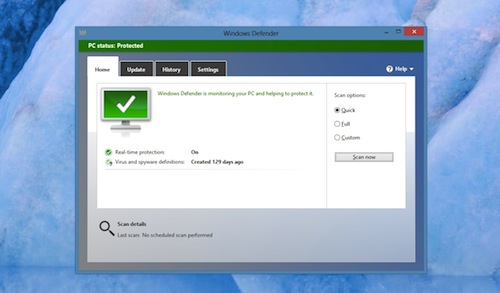
7. Full Screen Apps in Windows 8
Apps with full screen come up with windows 8 and most of the apps are touch gesture control like pinch to zoom. There is another new feature in windows 8 they have a pop-up menu on the right side of the screen in this menu include search, share, start, devices, settings buttons you can show this through going to swipe left bar.
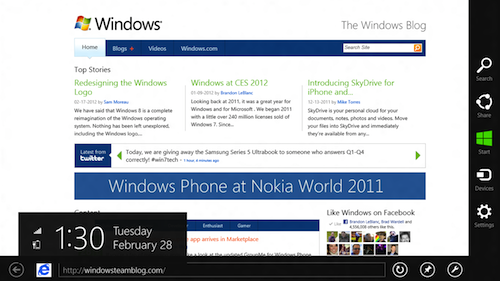
8. Sync all your Data to the Cloud
A New feature comes with windows 8, Microsoft accounts driving all the syncing. Your address book, Photos, Skydrive data, and even data within third-party like Facebook, Flickr.
Related: Microsoft Office For Mac Buyers Guide.